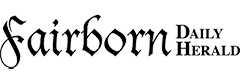Imagine this, you get a phone call from a technical support specialist from Microsoft who says your computer’s operating system is about to fail or has some other serious problem. Sounding concerned and helpful, the caller offers to remote in to the machine and fix the problem before you suffer serious loss of data.
Seems friendly and helpful, right? Sounds very proactive and thoughtful on Microsoft’s part, right? Well, if it all sounds a little fishy to you, your instincts would be correct because this is a very costly scam that’s burning up telephones all over the country.
The telephone tech scam actually been going on for more than a year, but has become more active in recent weeks. Most of callers exhibit a strong, foreign accent (generally southwest Asian or Middle eastern) and pretend to be with reputable software companies, usually masquerading as Microsoft, Apple, Norton Antivirus or other highly recognized technical support staff.
Sometimes, they state that there is a minimal fee for the service and ask for a credit card before they can fix your problem. On other occasions, the individuals are offering remote repair, free of charge; you just have to walk through the procedures to give them access to the computer.
Once in, they can download the entire contents of your PC, including all of your web browser history, saved passwords, and so on, effectively providing them with every bit of information stored on your computer.
This particular type of cyber criminal has a whole bag of tricks for stealing your money, or your identity. He or she may convince you to download and install special software to “repair a serious problem with your computer.” Once the software is loaded they can gain full access to your system. Some may even try convincing you that the computer is “infected” with some kind of virus and charge you a fee to remove what they just installed.
Remote access software can also be used long after you think the repair is done and you’ve closed the program. The thief can adjust the system’s settings to leave it vulnerable to infiltration at a later time.
To collect credit card information, you may be directed to a phony website to pay for the caller’s services, then they capture your account data and start stealing from you immediately. The key here is diligence and common sense. According to Microsoft’s website, “Neither Microsoft nor our partners make unsolicited phone calls (also known as cold calls) to charge you for computer security or software fixes.”
Protecting yourself is relatively easy. First, simply hang up without giving any information. One cyber expert told Deer In Headlines about his method. “Get the person’s name, the name of their organization, and a contact number,” he said. “Then tell them you’ll call them right back. Usually, the perpetrator will just hang up on you. If they don’t it could still be a scam.”
“If they do give you the info,” he continued, “look up their organization online. If the website is half-baked or looks sketchy, it’s a scam or cold sales, and you don’t want any. If it looks legit, call them at the contact number listed on the website (never use the number they gave you). Tell them about the call you got and go from there.”
Also keep in mind that you don’t have to give out any banking or credit card information to get ripped off by these people. Cybercriminals can steal your data just by gaining access to your PC without your shelling out one red cent for their services. Once they’re in, that’s the ball game.
No one can predict when or how a computer system will fail, and you should never allow remote access to your computer by anyone you do not know. Some computer problems, particularly hardware related issues, can be neither diagnosed nor resolved remotely.
It’s always best to have your computer checked out in its natural environment – your home or office – by a qualified, well-referenced, on-site computer technician. Don’t just Google it, however. Ask friends and neighbors for a qualified referral and stay safe online.