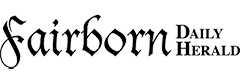Have you “Googled” yourself lately? Do you know what first impressions your online presence leaves with people? Your digital profile isn’t just what you set up on LinkedIn, Facebook, or Twitter. Your overall image is all inclusive of everything about you that’s ever been posted online and may still out there for all to see.
What does your online presence and image say about you? Most people have no idea how the material they post online can proliferate online, and not always in a positive way.
When I put my name into Google what I found was pretty much what I expected. I started with a general search and then, by selecting “images” under my search criteria, I saw photos from all aspects of my online presence, from my work as a writer and editor, to screen shots from my TV work.
As a professional in a variety of industries, I am fine with having a diverse online presence, both in images and text content. But how do you maintain a positive and accurate online reputation and presence? That takes a bit of footwork.
First, start by doing just what I did here and Google your name. Remember that it could be listed differently under different circumstances, so you’ll want to try to run as many searches as it takes to review content that shows up under various spellings, maiden names, titles, and so on.
So, for example, I often use my middle initial on my professional writing, but not in other instances. When I do a search, I might do it with or without the middle initial. The same goes for prefixes and suffixes such as Jr., Sr., Dr., Ph.D., and so on.
When searching, don’t limit it to just Google, you’ll want to check within various social media platforms too – sometimes those items cannot be seen by external search engines. You might want to change your profiles to “public,” if they’re not already, then log out of these sites and back in. Then do another quick search to see your profile page as if you are someone who just stumbled onto it. See it through everyone else’s eyes.
Next, clean up anything you don’t like. It might take some legwork, particularly if something about you pops up on someone else’s social media or website. But take whatever steps are recommended to have something removed. Each site and search page has specific instructions on how to have things removed, but you must follow their instructions to the letter. Be sure to take note of the entire URL of the website where you found the incorrect or derogatory material.
Take note of your own material as well, not just what others may have posted about you. Sometimes, in the dark of night, we post things to social media or blogs that we might not want exposed to the light of day. We get angry, “tweet” some negative diatribe, and regret it the next day. Spend the time to learn how to go get rid of all of that. Online ranting is not a good practice for a business professional hoping to present a positive image of his or herself or company.
Finally, enhance your online presence by cleaning up your profiles on LinkedIn, Facebook, Google+, and so on. Clean off negative or irrelevant material and give your profile a professional spin. It doesn’t have to be dry or boring, just fine-tune your message a bit so people know what you’re all about. Avoid using pop culture references or latent sarcasm. Check your spelling, writing style, tone and grammar. If you don’t know how to write well, get someone to help you.
There are also legal ramifications at play if someone is using information that belongs to you or content has been posted about you without your permission. It may be necessary to consult an attorney in these cases.
Your online presence is often the first way people “meet” you in both the personal and professional worlds today. Make sure it says what you intended. If it doesn’t, get out there and fix it!